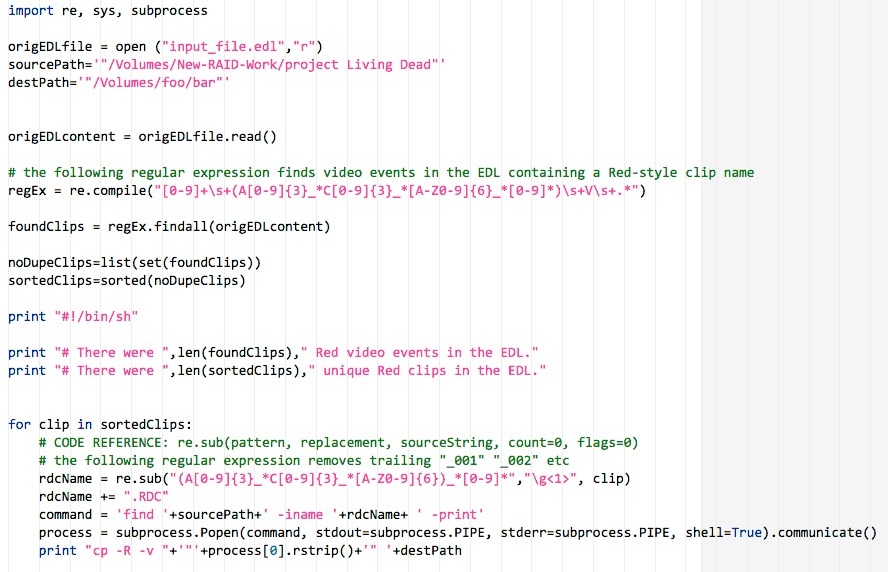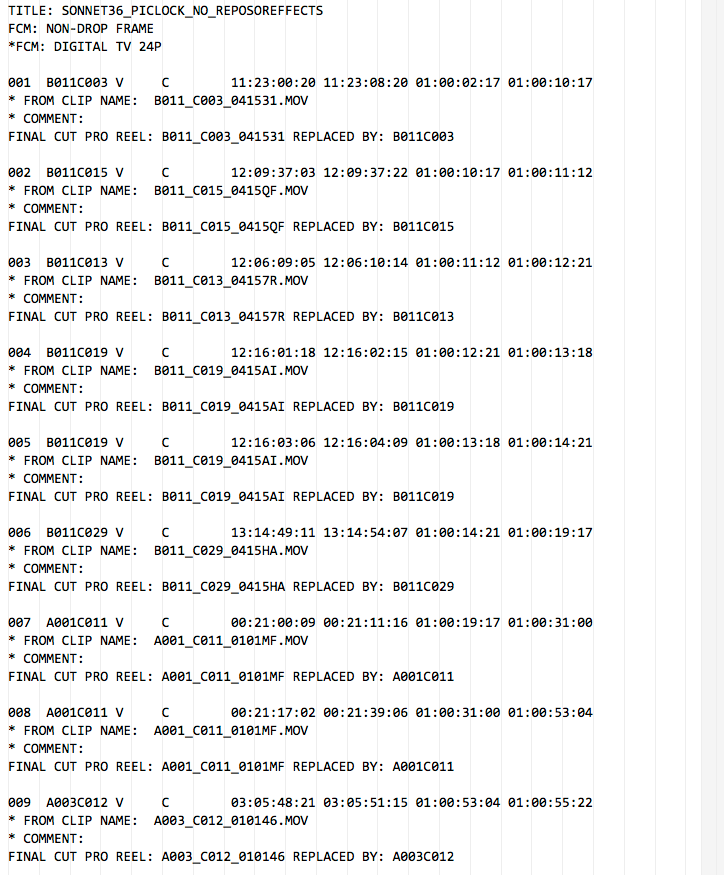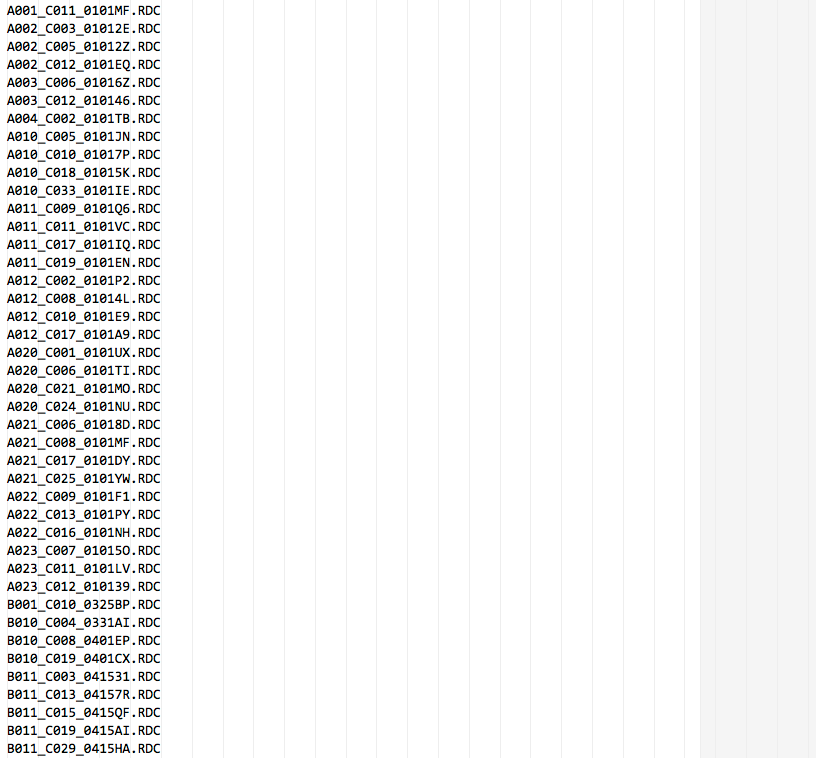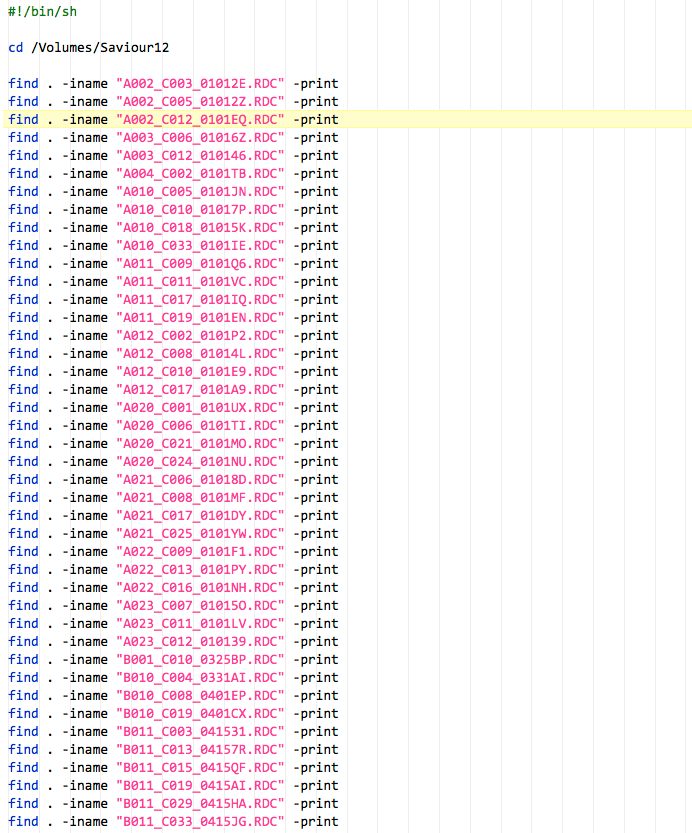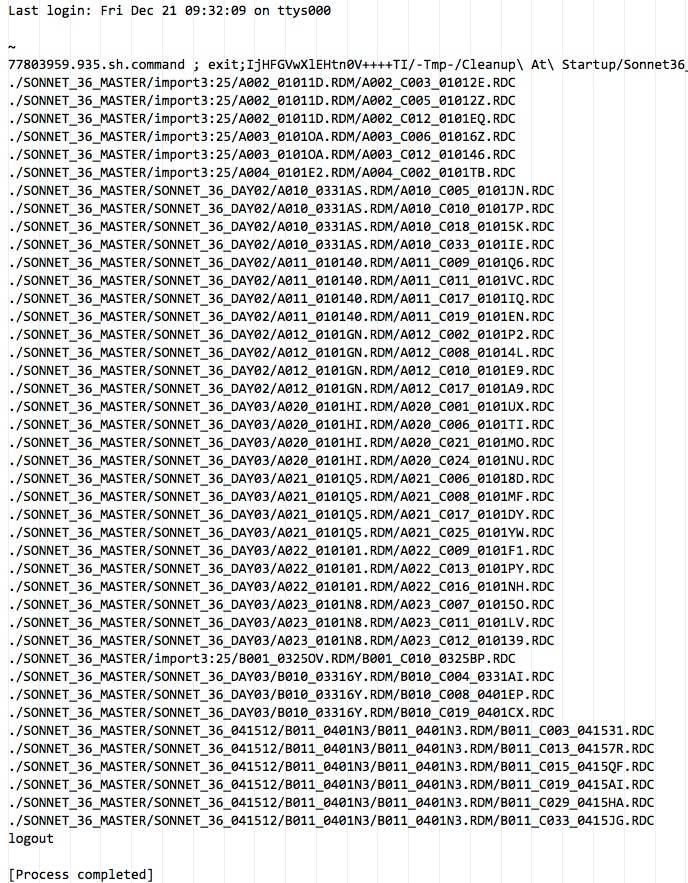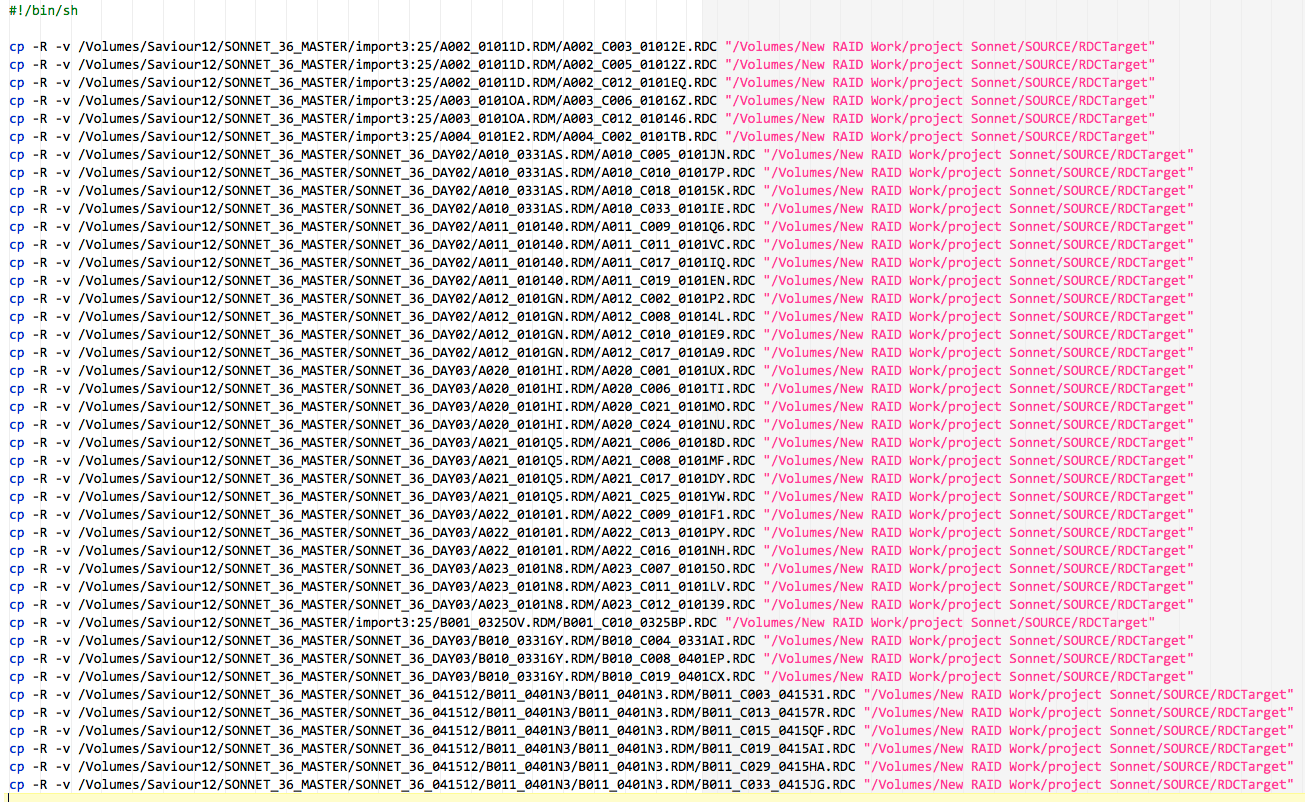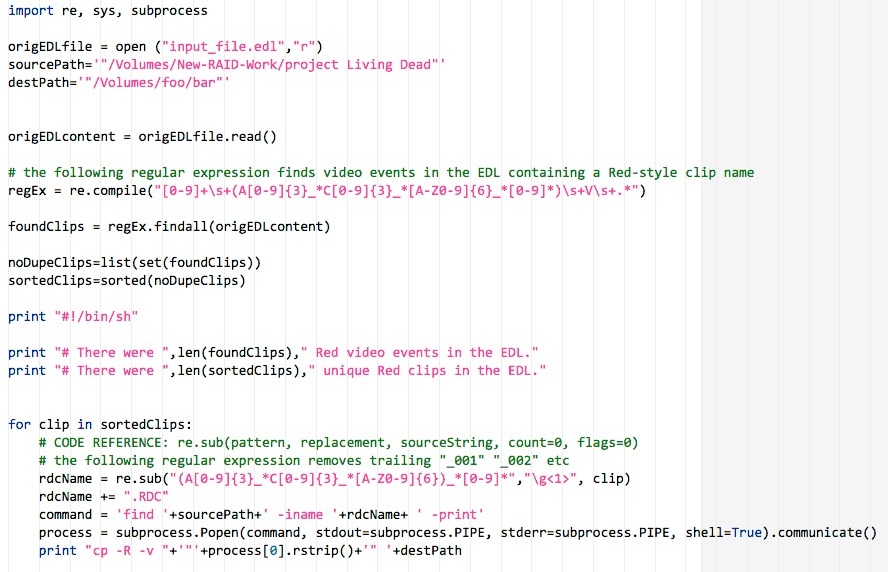Copy Files from EDL
This is a rough outline of a workflow to copy only the files referenced in an EDL.
It presumes one knows how to do somewhat complex find & replace in a good text editor like BBEdit,
and that one has a basic knowledge of getting around the command line terminal.
Step One
Here's your EDL:
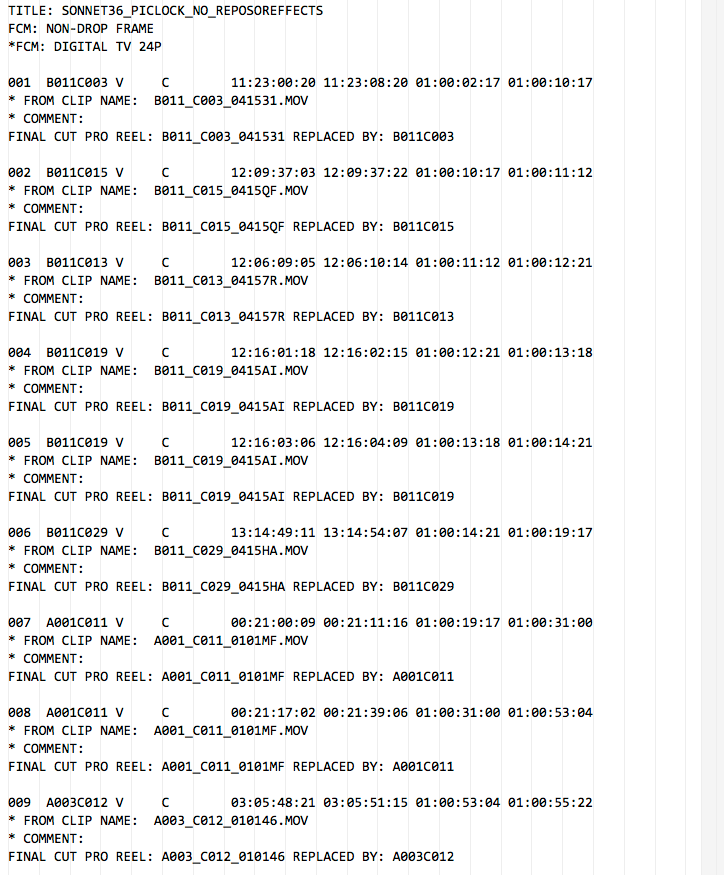
Step Two
Extract the file names, sort and remove duplicates, and, if necessary, change the file extension:
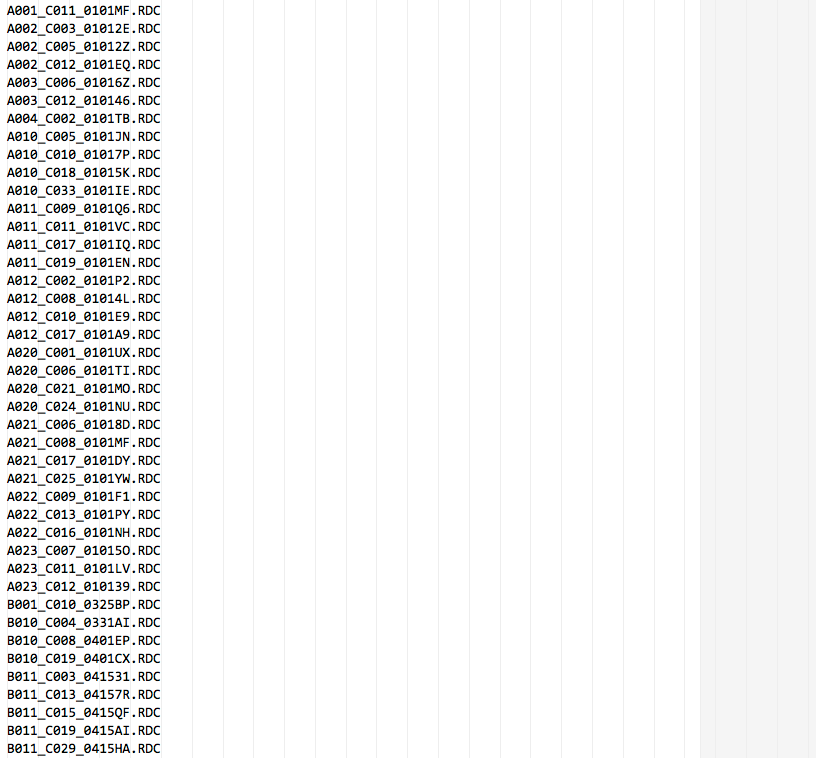
Step Three
Set up and run a shell script to search for those files:
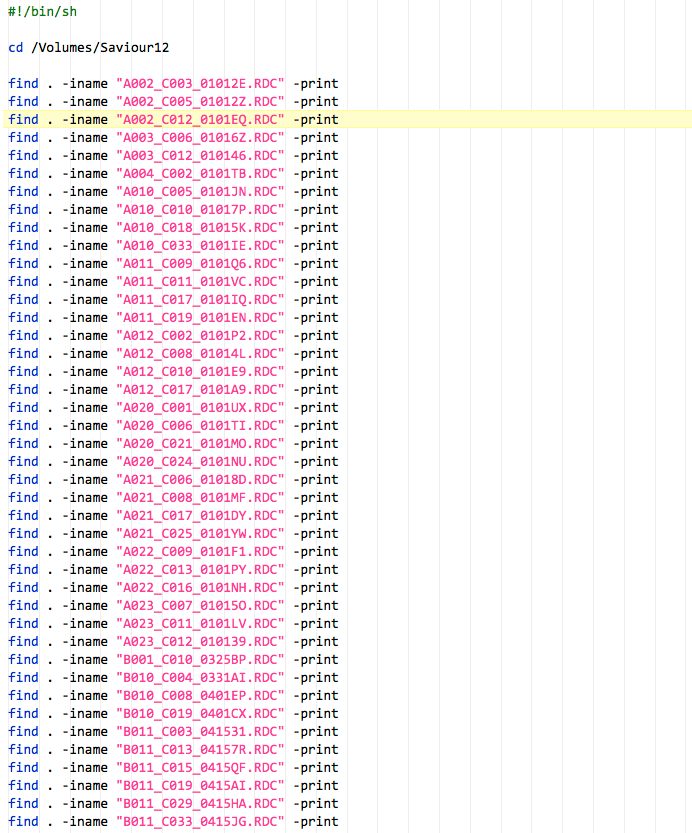
Step Four
This is the output of that shell script:
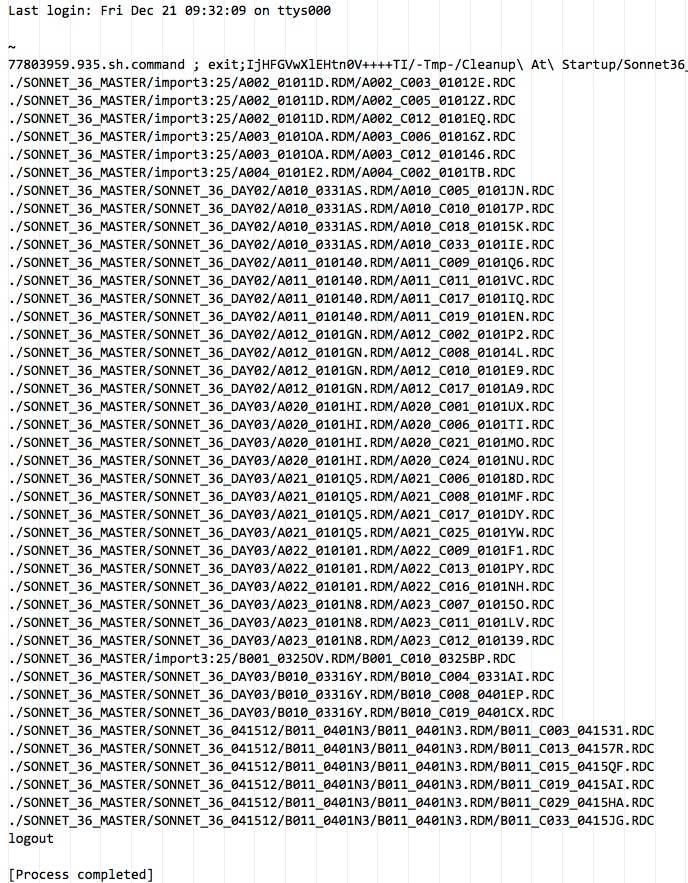
Step Five
Set up and run a shell script to copy the files:
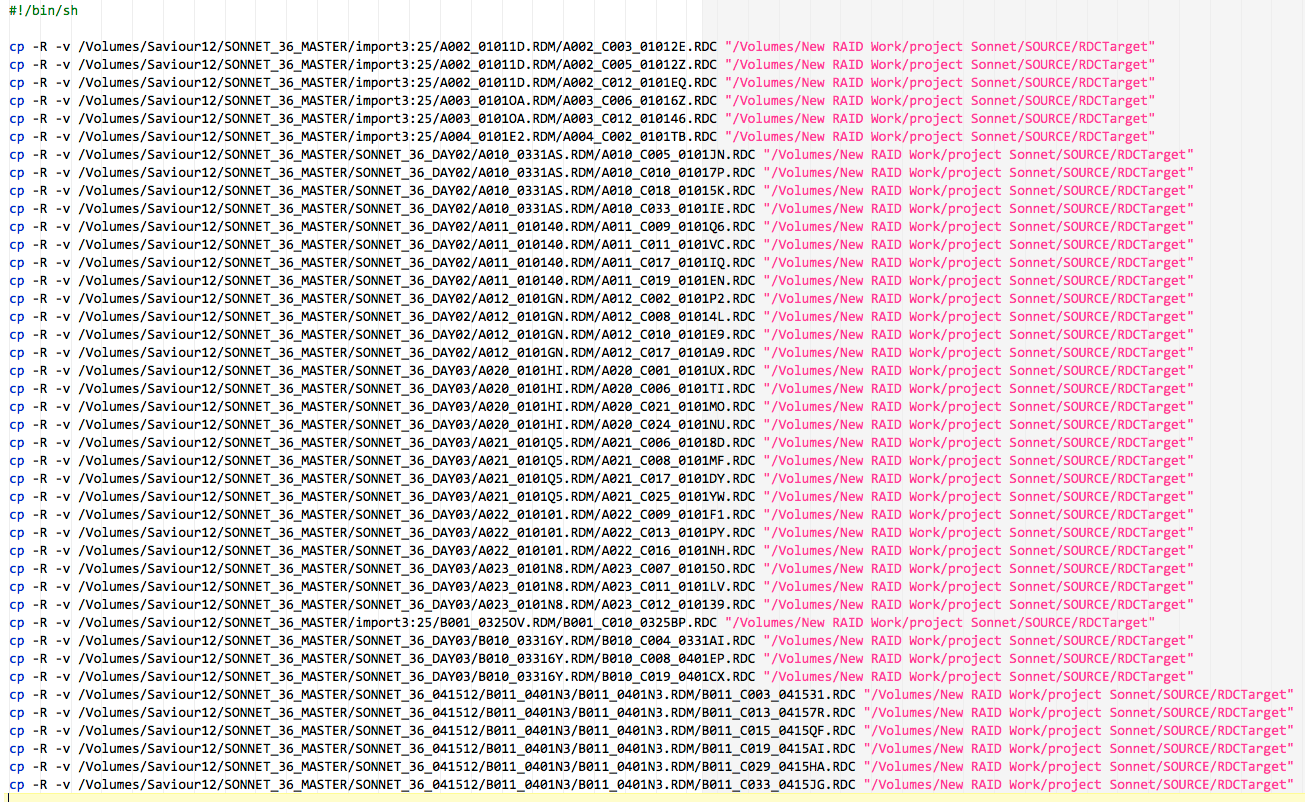
Step Six
Add the copied media to your construct or media pool, conform the EDL and have fun color grading!
UPDATE: A Python script to automate building the copy shell script:
This Python script parses an EDL and generates a shell script to copy the Red RDC directories referenced by the EDL to a specified directory.
I could have had the Python script do the file copying itself, but I prefer have the opportunity to review a script that's going to be copying files before executing it.
This approach also allows me to write simpler Python code, with less error and fault checking, than would be safe and prudent for a fully automated script.
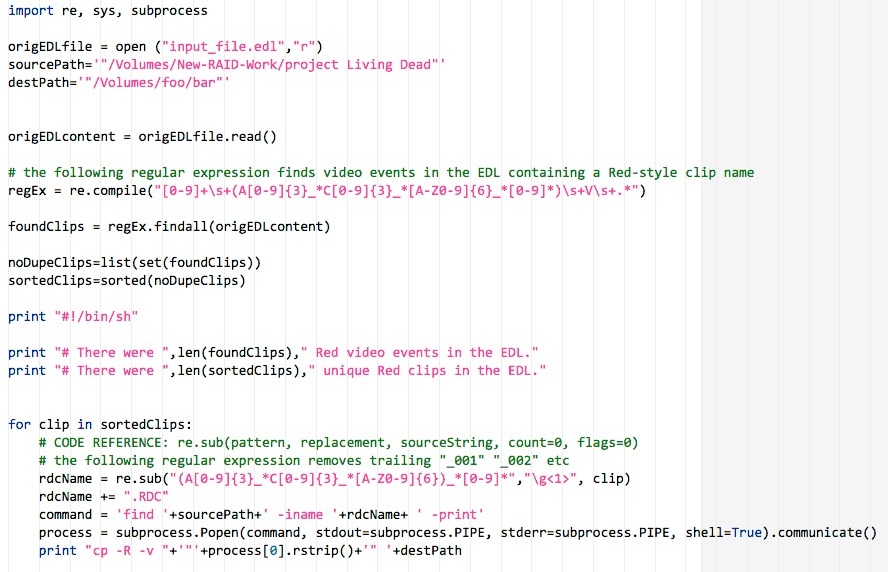
Final thoughts
The find and copy commands above could be piped together in a single command per file, but I chose to keep them separated for debugging and to avoid erroneous copying.
Filenames could be similarly extracted from XML files, but the best approach would use an XSLT or Python script with XPath to pick out the filename and even the file path.